- 已编辑
- #1
该教程截止最后一次修正日期:2021年11月27日可用 仅供参考
1.开服工具准备
方法1:使用Steam客户端并通过自己账号获得Unturned Dedicated Server服务端
获得Steam客户端:https://store.steampowered.com/about/
登录到Steam:(请勿泄露向他人泄露账号密码 保护账号安全)
按此路径寻找:库 -> 工具 -> Unturned Dedicated Server(首先确保所登录账号拥有Unturned[https://store.steampowered.com/app/304930/Unturned])


点击安装后等待下载完成
方法2:使用Steamcmd获取Unturned Dedicated Server服务端
获得Steamcmd:
https://steamcdn-a.akamaihd.net/client/installer/steamcmd.zip
注意:Steamcmd在系统盘运行需要管理员权限 且目录不能为中文

匿名登录:输入login anonymous后回车(推荐)
账号密码登录:输入login 用户名后回车后在password:后输入密码并回车登录
设置你的应用安装目录(注意:在 Linux/macOS 下使用正斜杠/,在Windows 下使用反斜杠\)。
force_install_dir <路径>
例如 一个名叫unturned_server的在当前目录下的目录:
force_install_dir ./unturned_server/
在Windows : force_install_dir .\csgo_ds\
安装或更新应用使用app_update命令(在这里提供Steam 应用 ID)。 要同时校验应用的话,需添加validate到命令里。要下载测试分支的话,使用-beta <测试名称>选项 – 例如,半条命专用服务器的测试分支名为beta以及起源专用服务器的测试分支名为prerelease。一些测试分支设置了密码;如果要从它那里下载,需同时添加-betapassword <密码>选项。
app_update <应用ID> [-beta <测试名称>] [-betapassword <密码>] [validate]
安装Unturned Dedicated Server:app_update 1110390
默认安装路径在Steamcmd存放目录\steamapps\common\U3DS